Microsoft Office Word Intermediate to Advanced
In IT & SoftwareAbout Course
Course Outline
Improve Your Microsoft Word Expertise.
Anyone who has a basic understanding of Word and wants to quickly solidify and expand upon that understanding should enroll in this course.
By using Word as more than just a basic word processor, you'll eventually be able to create papers that will stand out in most professional settings.
This course is for you if you can create basic papers but would like to improve their quality.
Look at the topics the course will cover:
SECTION 1: Creating and adding assets
Learning results: using the insert menu to create various assets. You can add cards, images, and clever modifications to the file to make it more illustrative and clear. In order to increase descriptions, this section includes contains bookmarks and links.
The following topics are covered:
- Creating a card using a text box in Microsoft Word
- Creating smart art in Microsoft
- Inserting shapes, charts, and photos; and Creating analyses in MS.
SECTION 2: Design and formatting
- Learning outcomes: Work with the design menu and layout menu effectively the document can be edited and the page layout and backgrounds can be added here.
- Topics covered:
- Document formatting
- Page background in design
- Page setup in the Layout menu
- Creating sections
SECTION 3: References
Learning objectives:
- Effective use of the reference menu, mailing menu, and review menu.
- Inserting a table of contents, a citation, a figure table, a mailing menu, and a review menu
SECTION 4: Advanced settings
Learning results:
- Alter many MS settings, such as the General setting, the Display setting, the Proofing setting, the Save setting and easy access settings, and the Advanced setting, to the appropriate format.
SECTION 5: Developer
Learning Objectives:
- Get knowledge of the developer menu and general OneDrive information.
- Programmer. Information on Microsoft OneDrive
SECTION 6: Project
Learning Outcomes,
- Using MS Word effectively requires practice.
- Examples of projects created with MS
3 min
1 min
7 min
1 min
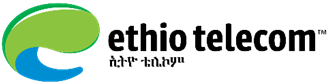


.png)